Videos
What is GrooveClix?
Quite simply, GrooveClix is the best Metronome ever created. And it was designed for your iPhone or iPad, and is not available for Android. It was developed BY musicians, FOR musicians; from beginner or hobbyists, all the way to the most advanced A-list Professionals. With GrooveClix, not only do you have a tremendously large selection of studio-quality click sounds, but the real game changer is the Groove Engine™. Now, for the first time, you can play/practice to actual grooves, with real human feel – as a metronome. Select your tempo (from 20 > 300bpm), time signature, and mix options. The sounds are exactly the same no matter what tempo. No aliasing, no glitching, no artifacts, no time compression. In fact, GrooveClix possesses BETTER human feel than almost any loop or soundbite or sampler. And it’s FREE to try, and if you subscribe, it’s insanely affordable at $.99/mo, and $2.99/mo!
How can I benefit from GrooveClix?
GrooveClix can be like a miracle for improving your time feel. Developed by legendary jazz/keyboardist/producer Jay Oliver, it has been proven that the best way to develop good TIME is through good FEEL. “A standard metronome just goes tick-tick,” says Jay. “There is no feel in that. Zero. But if you add something musical to that, something that nails the pocket with actual human groove, it is a complete game-changer.”
Where can I get GrooveClix?

GrooveClix is only available on the Apple App Store. Simply click on the download button above. All you need is an Apple ID account. Download anytime. You get 7-days of full use trial subscription for FREE.
Does it work on an Android device?
GrooveClix is currently available on iOS devices only, but we have plans to develop an Android version in the near future, as well as a possible Virtual Instrument for DAWs.
What device(s) will I need?
GrooveClix runs on an iPhone, and/or an iPad. with a minimum iOS version of 11.4. The app also runs on a Macintosh equipped with an Silicon M series processor, Additionally, you may want to get AirPods/ear buds, and/or a bluetooth powered speaker device, such as the JBL Xtreme Series, or any unit with STEREO playback (recommended, although mono works too).
How to I launch the Tutorial Video from the app?
Everyone should watch the Tutorial Video – at least once. There are lots of features that can be very helpful to all users. The option to play the tutorial video should be presented automatically on your very first GrooveClix launch, but you can also invoke the video from within the app – at anytime – by going to the SETTINGS page (click the little sprocket icon just to the right of the BPM wheel on the bottom bar), and then clicking on Tutorial Video. The same video is also available here on the website in our Tutorial page, or by clicking the link below.
What are my subscription options?
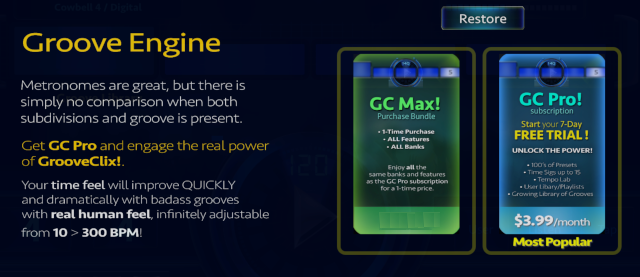
Every possible user has their own needs and budgets. We offer 3 options:
option 1 – GCPro: Full access to all features. All 300+ Click sound possibilities including our innovative PitchClick™ engine. All available time signatures. Tap/Listen Tempo, TempoLab™ (ramp), UserLibrary and (shareable) Playlist creation, as well as access to all current/future EXP bank modules, which will include a wide variety of different genres, instruments, styles and artists.
**** Note that MegaDiddles and Accents Pro are separate purchases aimed at professionals, teachers, and serious students. They require a Pro subscription, but they are NOT included as part of the subscription ****
option 2 – GCLite: Absolutely Free. Same cutting-edge interface as the paid subscriptions, same quality, but limited features. There is only 1 click sound available, limited time signatures. No Tap/Listen feature, no TempoLab (ramp), no UserLibrary or Playlists.
option 3 – GrooveCLix Max: This is a one time perpetual license to all current Pro features and the two special EXP banks, MegaDiddles and Accents Pro.
What is GrooveClix Max?

GrooveClix Max is a one time perpetual license purchase that gives you permanent access to all current GrooveClix Pro features AND the two special EXP banks, MegaDiddles and Accents Pro. It is not a subscription. It is a permanent license. As more EXP banks from signature artists become available for sale in the future, a GrooveClix Max license will let you play newer EXP banks if you choose to purchase them. The purchase price displayed in the app is a reflection of your location’s currency, based on a current exchange rate from the base price of 79.99 USD.
My subscription doesn’t work on my new phone!
How do I fix it?
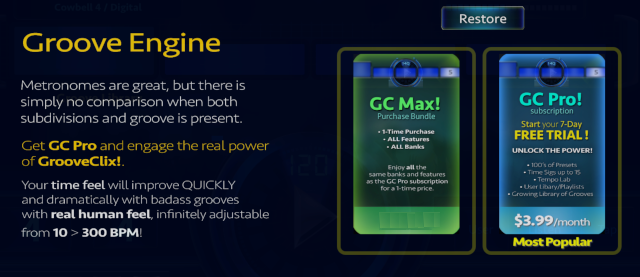
Your subscription will work on any iOS device that you are signed into with the same Apple ID that you made your purchase with. To enable your subscription on a new device, ensure that you are logged in correctly, open GrooveClix and go to “My Subscriptions” in the Settings window. Tap the “Restore” button once and wait for the process to complete. It can take a few minutes for the certificate to get refreshed from the Apple servers. You may want to quit the app and restart it.
Why are MegaDiddles and Accents Pro not included with a Pro subscription?


MegaDiddles and Accents Pro are separate EXP bank purchases
MegaDiddles and Accent Pro are two special EXP banks that are available individually as separate purchases. These are specially crafted banks aimed at the professional drummer, drum teacher, and serious student. Although they are not included in the Pro subscription, they do require the Groove Engine to work, and therefore a Pro subscription is required.
How do I upgrade from a GrooveClix Pro subscription to GrooveClix Max?
GrooveClix Pro and GrooveClix Lite are both what is called a “recurring subscription”, whereas GrooveClix Max is a onetime license purchase. To upgrade, purchase the GrooveClix Max license in the app, and then use the information in this video to cancel your recurring subscription. This must be done manually, and failure to cancel the subscription could result in unintentional billing to your Apple Store account. GrooveClix Max will supersede your subscription, and when the subscription expires at the end of the billing period, you won’t even notice because GrooveCLix Max will be active form the moment you purchase it. It’s that easy!
Can I use GrooveClix with AirPods or Bluetooth?

YES! GrooveClix works perfectly with either AirPods a BlueTooth speaker, or any AirPlay device. NOTE: Every wireless device has their own latency/delay, and there is no way for GrooveClix to know what device you are using for playback. Therefore we have provided a delay offset in the SETTINGS page. The offset is different for: iPhone Speaker, Bluetooth speaker, or AirPods, and GrooveClix will remember your delay offset setting for each.
NOTE 2: You can also purchase a connector cable that will allow you to utilize the power port as an audio output. Be sure to know what your power port is, on the device you are using. Several products can be purchased from Amazon that will convert your iPhone or iPad Lightning or USB connector to an analog stereo audio plug that can be connected to a mixer or other audio playback device.
How do I change the main click sounds?
On the upper left corner of the main interface, you’ll see a tab that shows the name of the click sounds currently selected. The slash separates the Accented click / from the Non-accented click sound. They can both be independently selected. In the click page, you can also choose the PitchClick™ option, where you can custom-tune both Accented and non-accented pitches.
How do I get different time signatures?
The time signature slider is to the LEFT of the BPM Wheel. You can slide left/right to change the time signature of the current Groovebyte. NOTE: Not all Groovebytes have the same time signature options. Some will go up to 15, others only 7. And some, specifically in the “SneekPeek” bank module, will only have one time signature available.
How do I change the bottom denominator of the time signature?
The bottom denominator defaults to 4, and can be changed to 2, 4, 8, 0r 16 with the slider just to the RIGHT of the main time signature slider.
How do I change the subdivision feel?
Just above the BPM Wheel is the subdivision select pane. Almost every Groovebyte will have options for multiple subdivision feels. Some Groovebytes may not include all subdivisions, and if not, you will see a red x across that particular subdivision.
How do I get the additional EXP banks?
We plan to have a continual stream of additional EXP Bank Modules available in the coming months and years. This is exciting because there are many possibilities that include other artists, genres, styles, solos, songs, etc. You have to be a GCPro subscriber to utilize the EXP engine. Simply click on the Bank Library tab (left side of the interface, just underneath the Click blocks). This will open the Bank Library, and you will see a horizontal-scrolling selection of banks. Those that you already own will be shown on the bottom rail, and those that you don’t yet own will be on the top rail.
What is Tempo Lab™? How Do I Access it?

The Tempo Lab™ is an innovative engine that allows you to create a custom tempo ‘ramp’ between two points (either time or bars). The ramp can go either direction. To CREATE/EDIT the tempo ramp, go to the Tempo Lab by clicking on the Pencil Icon at the bottom of the interface, just left off the BPM Wheel. Note: Here you can choose either Linear or Stairstep. THEN you can turn on/off the tempo ramp from the main interface by toggling the Icon just to the LEFT of the Edit pencil icon. NOTE: When the tempo ramp is ON, the BPM Wheel will be grayed out (because the tempo is now being directed by your setting in the Tempo Lab.
In combination with the presets available in the MegaDiddles bank, this becomes an incredibly powerful too for drummers who want to challenge themselves to play rudiments like the pros.
Why is the BPM Wheel greyed out? I can’t change the tempo.
As mentioned in the previous FAQ, the BPM Wheel is greyed out when the Tempo Ramp is set to ON (color will turn red). This means the tempo is determined by the setting in the Tempo Lab. You can simply toggle ON/OFF the Tempo Ramp button on the main interface.
Is there a way to change the overall EQ?
Yes! There is a Master EQ in the Settings Page (gear icon on main page).
I prefer my click to be in MONO. Is there a way to set that?
Yes. There is a Mono/Stereo switch in the Settings Page. (gear icon on main page).
How does the TapTempo work?
Simply click, repeatedly, the TapTempo button, as if you are playing quarter-notes, in the tempo you desire. GrooveClix will apply a new tempo based on the averaging of your taps.
How does the Listen function work?
After clicking the LISTEN button, your internal microphone will engage, and it will be listening for something that sounds like music or something with a discernable tempo. This can be a song or track from a different device, or it can be a live session or performance. It’s not always perfect, but it does surprisingly well in most cases.
If you are using an input source other than the iPhone or iPad microphone, this feature may not be available unless your alternate input source is stereo. GrooveClix needs to match the input and output audio stream formats.
Can I save any specific Groovebyte?
Yes! Providing you are a GCPro subscriber, you can choose to SAVE any Groovebyte, including all aspects of your settings (click select/volume, bank/preset/groovebyte/variation, tempo, time signature and selected subdivision. The SAVE button is at the bottom of the interface, to the right of the BPM Wheel. You can then view your User Bank at any time by clicking the USER button above it, to the right of the BPM Wheel.
Once in the UserBank page, you can ALSO create your own custom Playlists by clicking the + (plus) sign.
View the Tutorial Video for more detail on how to create your own Playlists.
Does GrooveCLix play odd time signatures?

GrooveClix will play most presets in time signatures up to 15 with a subscription. The free version will do 3/4 and 4/4.
